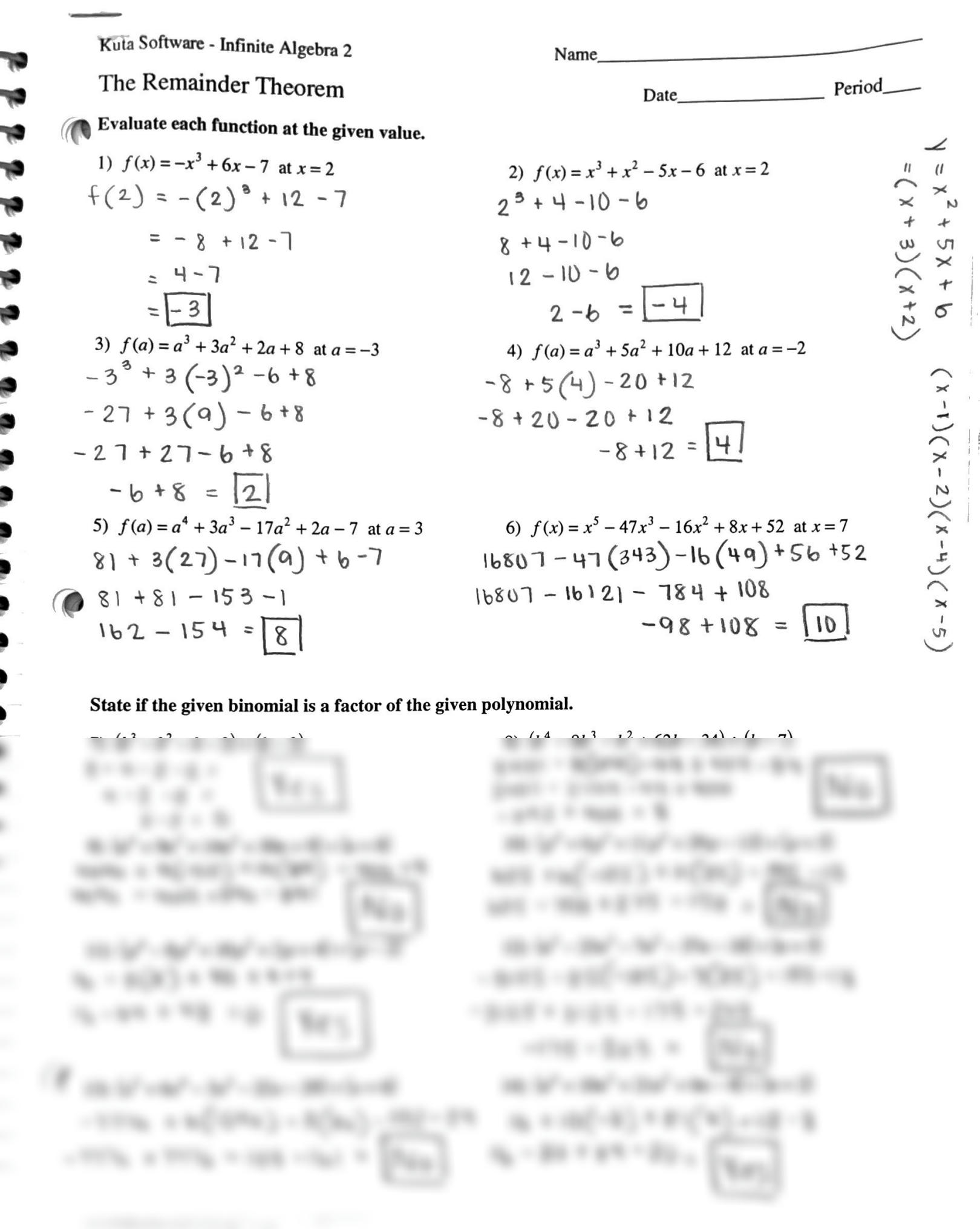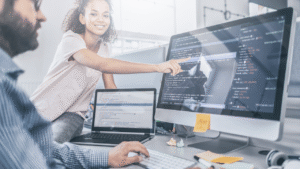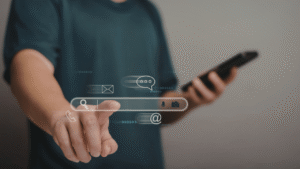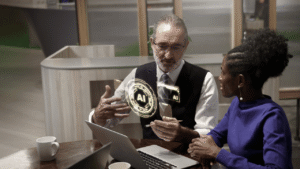Your time for grading algebra assignments is about to plummet. I’ve watched countless educators and students wrestle with the sheer volume of practice needed to master advanced concepts like matrices, complex polynomials, and conic sections. The right tool changes everything. This isn’t just another software tutorial; it’s your strategic playbook.
We’re going to move beyond simple answer keys and unlock a method for creating limitless, customized practice in minutes. Let’s transform how you use Kuta Software Infinite Algebra 2.
What Exactly is Kuta Software Infinite Algebra 2? More Than a Worksheet Generator
Before we dive into the “how,” let’s clarify the “what.” Kuta Software’s Infinite Algebra 2 is a powerful program designed to generate custom worksheets, tests, and quizzes. But calling it just a “worksheet generator” is a massive understatement.
Think of it as your personal assistant for algebra 2 curriculum development. It covers the entire spectrum of topics you’d encounter in a high school Algebra 2 course, from the foundational to the highly complex. Its core strength lies in its ability to create an endless supply of unique problems, complete with answer keys. This is a game-changer for differentiated instruction, allowing you to tailor the difficulty and focus for individual student needs without spending your entire weekend planning.
Key Capabilities at a Glance:
-
Comprehensive Topic Coverage: From linear equations and inequalities to advanced sequences, series, and probability.
-
Dynamic Generation: Every time you create a worksheet, the numbers and specific problem structures change, providing fresh practice material.
-
Automated Answer Keys: Saves hours of manual work, ensuring accuracy and freeing you up for more impactful tasks like one-on-one student support.
Moving Beyond the Basics: Advanced Strategies for Maximum Impact
Many users open the software, pick a topic, and hit “generate.” This gets the job done, but it barely scratches the surface. To truly leverage this tool for effective math instruction, you need a more strategic approach.
1. Master the Art of Customization for Targeted Skill Building
The real magic happens in the “Custom Questions” section. Don’t just accept the default worksheet. Use these controls to:
-
Scaffold Learning: Create a single worksheet that starts with simple problems and progressively increases in difficulty. For a topic like polynomial functions, you might begin with identifying degrees and leading coefficients, move to graphing basic functions, and finish with factoring cubic polynomials.
-
Focus on Specific Problem Types: Is the class struggling with a particular subtype, like rational expressions with complex fractions? You can generate a sheet focused exclusively on that skill, providing the concentrated practice needed for mastery.
-
Control the Numbers: You can set parameters for the coefficients and constants used. This is invaluable for ensuring problems are solvable without overly complex arithmetic, keeping the focus on the algebraic concept itself.
2. Create Multi-Format Assessments
Your assessments shouldn’t be monolithic. Use Kuta to build a diverse assessment toolkit.
-
Quick Checks: Generate 5-problem quizzes for a fast, formative assessment at the end of a lesson.
-
Spiral Reviews: Create weekly reviews that pull 2-3 problems from the last four chapters. This spaced repetition is crucial for long-term knowledge retention and combating the “I forgot everything from last semester” phenomenon.
-
Cumulative Finals: Build a comprehensive end-of-year exam that accurately reflects the entire scope of your algebra 2 curriculum.
3. Differentiate Instruction Effortlessly
One of the biggest challenges in teaching math is meeting students where they are. Kuta Software makes differentiation practical.
-
Tiered Assignments: Create two or three versions of a worksheet on the same core topic (e.g., solving quadratic equations). Version A uses simple integers and easily factorable trinomials. Version B incorporates fractions, decimals, and requires the quadratic formula. This allows every student to work at an appropriate level of challenge.
-
Targeted Intervention & Extension: For students struggling with graphing linear equations, you can print a remedial set focusing solely on slope-intercept form. For your advanced learners who have mastered the basics of trigonometric functions, you can quickly create an extension worksheet on graphing sine and cosine with transformations.
A Practical Walkthrough: Building a Unit on Systems of Equations
Let’s make this concrete. Suppose you’re teaching a unit on systems of equations. Here’s how you might use Kuta Software Infinite Algebra 2 throughout the learning cycle.
Introduction & Graphing
-
Worksheet 1: Focus solely on solving systems by graphing. Customize it to include systems with one solution, no solution, and infinitely many solutions.
Substitution and Elimination
-
Worksheet 2: Problems designed for the substitution method (e.g., one equation already solved for a variable).
-
Worksheet 3: Problems ideally suited for the elimination method.
-
Quiz 1: A mix of both methods, allowing students to choose their preferred strategy.
Advanced Systems & Matrices
-
Worksheet 4: Introduce systems with three variables. This is where the automated answer key becomes a lifesaver—checking these by hand is tedious!
-
Worksheet 5: Introduce solving systems using matrices (matrix equations, inverse matrices). The software can generate the matrices and the solutions cleanly.
Application and Review
-
Worksheet 6: Word problems involving systems of equations. This builds critical thinking skills and connects the algebra to real-world scenarios.
-
Unit Test: A comprehensive test created by selecting questions from each of the previous worksheets, ensuring a balanced and fair assessment of the entire unit.
Addressing Common Questions and Concerns
“Won’t students just copy the answers from the key?”
This is a valid concern, but it’s a pedagogical one, not a software limitation. The solution lies in how you use the tool.
-
Use it for Practice, Not Just Assessment: Emphasize that the worksheets are for learning. The answer key is a check-for-understanding tool.
-
Require Work Shown: Make it a non-negotiable rule that students must show their step-by-step work to receive credit. The answer is only a small part of the grade.
-
Leverage the “Uniqueness”: Since every generated worksheet is different, the incentive to copy is reduced. A student can’t simply copy the answers from a friend’s different worksheet.
“How does this fit with technology in the classroom?”
Kuta worksheets are fantastic for building foundational skills. However, they should be part of a balanced diet. Pair them with dynamic graphing calculator activities (like exploring transformations of functions on Desmos) and collaborative problem-solving tasks. The worksheets ensure procedural fluency, while the tech-based activities build conceptual understanding.
“Is it worth the cost?”
From a pure time-saving perspective, the answer is almost always yes. Calculate the hours you spend creating, solving, and formatting worksheets and tests. For most educators, the subscription pays for itself in a matter of weeks by reclaiming precious personal and planning time. It’s an investment in your work-life balance and professional efficiency.
Integrating with Modern Teaching Frameworks
Your teaching shouldn’t live in a vacuum. Kuta Software can be a powerful component within broader educational frameworks.
-
Flipped Classroom: Use a generated worksheet as the “in-class” practice activity after students have watched a video lesson at home. This allows you to provide real-time, targeted help as they work.
-
Station Rotation: Set up different stations in your classroom. One station could be a Kuta worksheet for independent practice, another could be a small group session with you, and a third could be a technology-based activity.
-
Mastery Learning: If a student does not perform well on an assessment of radical functions, you can instantly generate a new, unique practice set for them to work on before they re-test. This ensures they are mastering the content, not just moving on with the class.
Conclusion
Kuta Software Infinite Algebra 2 is more than a convenience; it’s a force multiplier for math educators. It empowers you to provide a high volume of targeted, personalized practice that is essential for student success in a demanding subject. By moving beyond basic worksheet generation and embracing the advanced strategies we’ve outlined—like strategic customization, tiered assignments, and spiral reviews—you transform this tool from a simple time-saver into a cornerstone of your effective math instruction.
The ultimate goal is not to have students complete more worksheets, but to use this tool to create the space and data you need to be a more effective, responsive, and less-stressed educator. You have the expertise. Now, you have a tool that truly supports it.
Ready to transform your Algebra 2 teaching? Open Kuta Software and try creating one custom, scaffolded worksheet today. You’ll be amazed at the difference it makes.
Read More: New Software 418dsg7: Features, Benefits, and Full Review