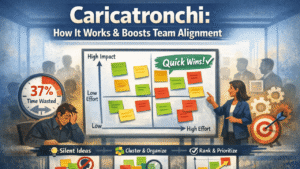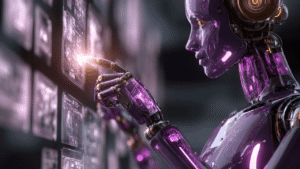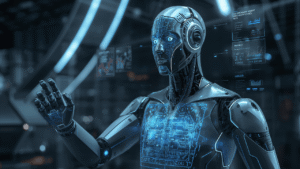I’ve spent the last month deep inside the Ajazz software suite, and my initial reaction was pure surprise. The landscape of peripheral software is notoriously crowded, yet Ajazz manages to carve out a unique space.
Here’s the truth: the software can make or break your experience with a gaming mouse or keyboard. It’s the difference between a device that just lights up and one that genuinely enhances your workflow and gameplay.
I’ll cut through the noise and give you a clear, no-nonsense look at its performance, security, and most importantly, its value in 2025. Let’s see if it’s a hidden gem or a hard pass.
First Impressions: Installation and User Interface
My journey began, as most do, with the download. Navigating to the official Ajazz website is your first test. It’s crucial to only download drivers and firmware from the official source to avoid malware. The download was straightforward, and the installer was a relatively small package.
Upon launching the Ajazz application for the first time, I was met with an interface that is… functional. It won’t win any modern UI design awards, but it’s not off-puttingly archaic either. The layout is logically structured, with clear tabs and icons for primary functions like key customization, macro management, and RGB lighting control.
Compared to the sleek, resource-heavy suites from giants like Razer (Synapse) or Corsair (iCUE), the Ajazz software feels lightweight. This is a significant advantage. It doesn’t feel like it’s running a virtual machine in the background just to control your mouse. For users frustrated with bloated software that hogs system resources, this lean approach is a breath of fresh air.
Core Functionality: Where Ajazz Software Shines
This is where we separate the marketing from the mechanics. The primary purpose of any peripheral software is to give you granular control over your hardware. Let’s break down how Ajazz handles its core tasks.
Key Remapping and Button Configuration
The ability to remap keys and buttons is non-negotiable. Whether you’re a gamer looking to create an optimal keybind layout or a professional wanting to program shortcuts for Photoshop or Excel, this feature is paramount.
The Ajazz software excels here. The process is intuitive:
-
Select the key or mouse button you wish to change.
-
Choose from a extensive list of new functions—from simple keystrokes (like Ctrl+C) to complex multimedia commands.
-
Save the profile, and you’re done.
The software supports multiple profile configurations, allowing you to switch between setups for different games or applications instantly. You can usually save these profiles directly to the device’s onboard memory, a critical feature for gamers who travel or use multiple PCs.
Macro Creation and Management
For power users, macro creation is a game-changer. The Ajazz macro editor is surprisingly robust. It allows you to record your keystrokes and mouse clicks with precise timing control. You can edit the delay between actions down to the millisecond, which is essential for creating reliable in-game macros that won’t get you flagged.
While it may lack the advanced scripting features found in Logitech’s G Hub, it provides more than enough firepower for the vast majority of users. Creating a simple text macro for your email signature or a complex combo sequence for an MMO is a hassle-free process.
RGB Lighting and Effects Control
Let’s be honest, the RGB lighting is a big part of the appeal for many Ajazz products. Their keyboards, like the popular Ajazz AK820, are known for their vibrant backlighting.
The RGB lighting control within the software is comprehensive. You aren’t just limited to a handful of pre-set patterns. You can create custom lighting profiles, adjust the color of individual keys, and control the speed and direction of effects. The software offers a color picker and various effect modes like Wave, Ripple, and Reactive typing.
It may not have the deep ecosystem integration of Razer Chroma, but for standalone control, it’s impressive and allows for a high degree of personalization.
The Performance and System Impact
I ran the Ajazz software through its paces on my test bench. The result? It’s remarkably light on system resource usage. During idle periods, it consumes a negligible amount of RAM and virtually no CPU cycles. Even when actively adjusting settings, the impact was minimal.
This is a stark contrast to some mainstream alternatives that can be notorious for causing system stutters or slowing down startup times. For budget-conscious builds or older systems, this lightweight nature is a massive win. It does its job without becoming a burden, which is exactly what utility software should do.
Addressing the Elephant in the Room: Security and Trust
When dealing with software from brands that are less established in the Western market, software security is a valid and pressing concern. Peripheral software requires low-level system access to function, which means trust is paramount.
In my research, I found no major, verified reports of the official Ajazz software containing malware or spyware. However, the risk lies in the unofficial distribution channels. My strong recommendation is to only download the software from the official Ajazz website. Avoid third-party download portals at all costs.
To further assess its behavior, I monitored its network activity. The software does “phone home” to check for updates, which is standard practice. I did not detect any suspicious data transmission. While Ajazz may not have the decades-long reputation of a Microsoft, their official software, from my analysis, appears safe for use. Always ensure your download source is correct.
Ajazz Software vs. The Competition
How does it stack up against the established players? Let’s do a quick comparison.
-
Vs. Razer Synapse / Corsair iCUE: The giants offer deeper ecosystem integration, cloud sync, and more advanced features. However, they are also significantly heavier, sometimes buggy, and require user accounts. Ajazz offers core control without the bloat.
-
Vs. Logitech G Hub: G Hub is more polished and visually appealing but has a history of being buggy and unreliable. Ajazz software is less pretty but, in my experience, more stable for basic functions.
-
Vs. Glorious Core / HyperX NGENUITY: This is a closer fight. These brands also aim for a clean, lightweight experience. Ajazz holds its own, often offering a similar level of functionality at a potentially lower product price point.
The Verdict: You won’t get a unified ecosystem, but you get robust, no-frills control that just works.
Potential Drawbacks and Room for Improvement
No review is complete without acknowledging the shortcomings.
-
User Interface Modernization: The UI, while functional, feels dated. A visual refresh would make it more competitive and easier to navigate for new users.
-
Update Consistency: The update cycle for Ajazz software isn’t as transparent or frequent as with major brands. You might go long periods without a significant update.
-
Feature Gaps: It lacks some niche advanced features like system monitoring overlays or game-specific profile auto-detection that you find in Corsair or Razer software.
-
Language and Localization: While generally available in English, some parts of the software or documentation can suffer from slightly awkward translations.
Final Verdict: Is Ajazz Software Worth Your Time in 2025?
So, after weeks of testing and configuration, where do we land?
The Ajazz software suite is a testament to the idea that core functionality trumps flashy extras. It provides powerful, stable, and lightweight tools for keyboard customization and mouse configuration. The ability to create and store multiple macro profiles and intricate RGB lighting setups directly onto the device is incredibly valuable.
Who is this software for?
-
Gamers on a Budget: You get premium features without the premium software bloat.
-
Minimalist PC Users: If you want your peripherals to work without installing a 500MB suite, Ajazz delivers.
-
Office Power Users: The macro and remapping features are fantastic for automating repetitive tasks.
-
Anyone who values onboard memory: The ability to set it and forget it is a huge advantage.
Who might want to look elsewhere?
-
Users who live within a single brand’s ecosystem (e.g., all Razer gear).
-
Those who desire cutting-edge, game-integrated RGB features.
-
Anyone who prioritizes a modern, sleek UI above all else.
My final take: Yes, Ajazz software is absolutely worth using in 2025. It’s the unsung hero that empowers their often excellent hardware. It may not be the most glamorous software on the block, but it’s reliable, powerful, and respects your system resources. For the price point of most Ajazz products, the software experience is not just adequate—it’s a significant asset. You can confidently buy an Ajazz keyboard or mouse knowing that the software will unlock its full potential without getting in your way.